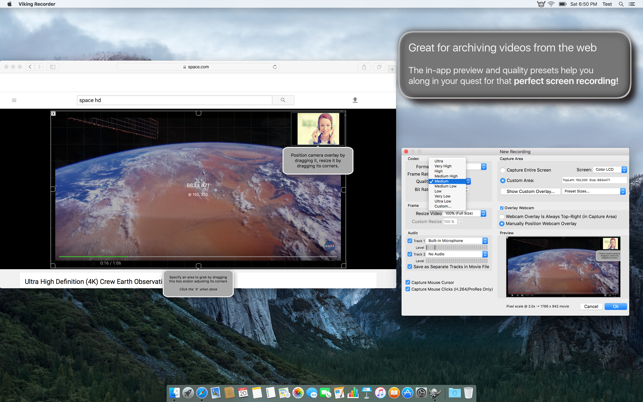價格:免費
更新日期:2019-10-30
檔案大小:42.7 MB
目前版本:1.1.26
版本需求:macOS 10.12.0 或以上版本,64 位元處理器

Viking Screen Recorder is a full-featured screen recording app for Mac OS X. It features a high performance screen capture facility, as well as a built-in video editor and video player that supports all popular video formats.
Just like a Viking -- this screen recorder takes whatever it sees and doesn't tolerate any loss. As such, we have incorporated a "Lossless encoding" mode that uses the FFV1 codec (provided by the FFmpeg project) for 100% lossless, pixel-perfect frames. This codec is used by professionals for video archiving, so you know it's serious business.
And also just like a Viking longship -- this app is fast and nimble.
Of course, lossless encoding doesn't come without a cost, and as such, you pay the iron price (or in your case, silicon) -- lossless encoding does take up disk space.
But -- fear not! We also included the requisite H264 encoding mode that all popular screen recording apps come bundled with to produce standard highly compressed (but still very high quality) .MOV files.
On top of that, we support the advanced Apple ProRes 4444 and 422 formats.
As a bonus, we threw in a GIF encoding mode for free (no sound, of course). This mode allows you to record your screens and upload them to places like Reddit. We can have nice things!
ABBREVIATED FEATURE LIST:
-----------------------------
- Support for H.264, Apple ProRes 4444 & 422, MJPEG, FFV1, and GIF formats

- Features a built-in video editor and player!
- Crop, resize, rescale, trim your videos. Save them in any format you wish -- including "web optimized" formats perfect for YouTube uploading!
- It eats its own dog food: the app can read back any videos you record with it, and then some. All major video formats are supported!
- 100% pixel-perfect lossless video encoding provided by FFV1 codec
- Very high performance and minimal system resource usage
- Custom bitrate settings for the sophisticated connoisseur
- Also: Comes with factory easy-to-use quality settings for the impatient among us
- Can produce very tiny files of decent quality -- perfect for the stingy among us!
- Can produce large files of superior quality -- perfect for the generous perfectionists among us!
- Support for multiple displays -- record from any screen you wish either full-screen or by specifying a rectangular area
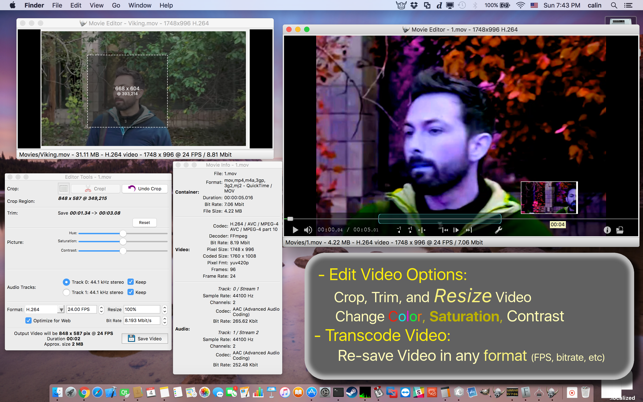
- Record audio from any input devices on your system (either into separate movie tracks or mixed together)
- Record System Audio (requires the installation of a separate free 'userspace' driver add-on -- link provided in-app)
- Record the whole screen or just a specific screen area
- Optionally can overlay the webcam anywhere you want on the screen
- Ability to define recording areas on top of any full-screen app, including games
- Webcam overlay ALWAYS stays on top -- even on top of full-screen apps such as games
- FPS rates from 1-60 FPS are supported (Full 60 FPS requires a late-model Mac or MacBook Pro, due to the higher performance requirement)
- Record mouse and mouse clicks, if you so desire
- Global HotKey support so you can start and stop the recorder while working in other apps (requires Accessibility permissions be turned-on in System Preferences)
- BONUS FOR GEEKS: built-in debug window accessible with cryptic output only smart people will understand

So what's stopping you? Odin is watching! Download Viking Recorder for your Mac today!